





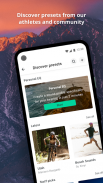
Jaybird

Description of Jaybird
Jaybird is a mobile application designed to enhance the user experience with Jaybird headphones. This app is available for the Android platform and allows users to customize various aspects of their audio experience. With the ability to download the Jaybird app, users can access a range of features that facilitate personalized sound settings and headphone management.
The app provides a robust equalizer (EQ) feature that enables users to create their own sound profiles. By adjusting different frequency levels, users can save these EQ presets directly to their headphones, tailoring the audio output to match their preferences. This function is particularly beneficial for those who frequently switch between different types of music or audio content, allowing for a seamless transition in audio quality.
Jaybird also places emphasis on comfort and fit with its headphones. The app includes tools for finding the perfect earbud fit, which is crucial for optimizing sound quality and overall user satisfaction. The customization options extend beyond just sound, as users can also adjust the physical settings of their headphones to ensure a secure and comfortable fit during use.
Another feature included in the app is the ability to fine-tune sound levels according to individual hearing needs. This is particularly important for users who may have specific auditory sensitivities or preferences. The app allows for adjustments that enhance the listening experience across various devices, ensuring that users can enjoy their audio content without compromise.
For those who have misplaced their headphones, the app offers a "Find My Buds" feature. This tool assists users in locating lost earbuds, providing a sense of reassurance and reducing stress associated with misplacing audio devices. The app generates a signal that can help pinpoint the location of the missing headphones, making it a valuable addition for users on the go.
Customization is a key aspect of the Jaybird app, as it allows users to modify button functions on their headphones. This means users can assign different commands to the buttons, streamlining their control over music playback and calls. The option to set auto-off timers is also available, helping to conserve battery life when the headphones are not in use.
In terms of usability, the app features voice prompts that guide users through various settings and adjustments. This hands-free capability simplifies the process of managing headphone functions and ensures that users can make changes without needing to visually navigate the app. This can be particularly useful during physical activities or while multitasking.
The app's interface is designed to be user-friendly, allowing for easy navigation through its features. Each section is clearly labeled and accessible, making it straightforward for users to explore and utilize the various tools available. As a result, users can quickly adapt their audio settings to suit different environments, whether at home, in transit, or during workouts.
Jaybird also supports firmware updates for the headphones through the app. These updates ensure that users benefit from the latest enhancements and fixes, which can improve performance and functionality. Keeping headphones updated can lead to a better overall experience, as users gain access to new features and improvements over time.
The app's ability to facilitate personalized audio experiences makes it a practical tool for users who want to maximize the potential of their Jaybird headphones. By combining sound customization, fit optimization, and management features, the app serves as a comprehensive companion for audio enthusiasts.
In addition, the Jaybird app is designed to be compatible with a range of devices, ensuring that users can connect their headphones seamlessly, regardless of the technology they are using. This broad compatibility enhances the versatility of the headphones, allowing users to enjoy their audio content across various platforms.
The extensive range of features available within the Jaybird app demonstrates its commitment to enhancing the user experience. From tailored sound settings to practical functions for managing headphone performance, the app serves as a valuable resource for anyone looking to improve their audio experience with Jaybird products.
By offering these customization options and practical features, the app plays an essential role in helping users get the most out of their headphones, ensuring a tailored and efficient audio experience.
For those interested in exploring the full capabilities of their Jaybird headphones, downloading the Jaybird app can be a significant step in enhancing their audio enjoyment and management.






























